We use cookies to make your experience better.
To comply with the new e-Privacy directive, you agree to the privacy policy and our use of cookies.
A note on scales
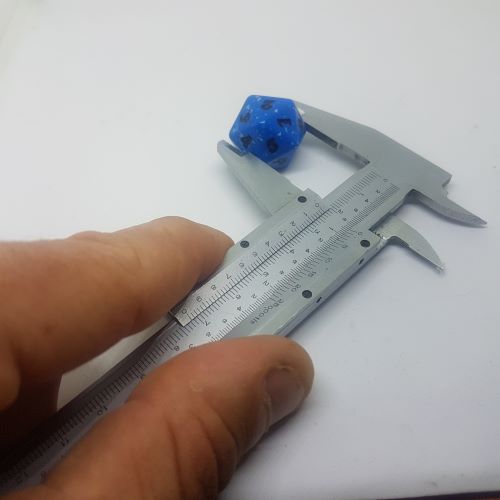
Scaling models and miniatures for your gaming table or diorama.
We have produced a handy set of calculators that will give you a scale percentage from basic information. please check it out. it is on the quick links at the bottom of the page or here
So scales can be a tricky thing, not only for gaming scales but also for model railways and more. It’s probably a good idea to talk about scales, the choices we have made for our models and what that means to you.
We make the most of our models in 28mm (roughly 1/56 – 1/48 scale ). This post should explain why.
28mm Scale - What does it mean?
Starting with 28mm; this gaming scale is used most commonly for table top war gaming, it’s a scale that has been settled on as providing enough detail to see and small enough to get a suitable size army on the table. 28mm scale is defined as the distance from the foot of the model to the eye line being 28mm. This means that the base is not included in this measurement and the top of the head is about 30mm from the bottom of the feet. For the most part, in gaming terms this is not a relative scale, so for example an 8ft tall character can be nearly the same height, in model form, as a 5 ft. tall soldier, this is an artistic choice. Some miniature ranges that strive for consistency can internally address this, for example, games workshop now produce larger marines with their Primaris marines. Conversely troops like imperial guard or AD-MECH are considerably smaller.
So this stylised look makes the scale a bit fluid throughout ranges, to add to this 28mm heroic is also a thing! This is a scale where the proportions of the model, such as the size of the head, have been enhanced for greater detail. It also has the effect of making the miniature larger relative to its surroundings.
Not only do games systems themselves work on a sliding scale but so do terrain makers, so when have to make sure our designs fit with other items you may have made, bought or printed for your table top. As a scale point things like doors and windows are useful references.
With all this in mind the 28mm/28mm heroic varies from about 1/48-1/52 scale, our buildings and designs have all been done around a base of 1/50 for 28mm (unless otherwise stated). This allows the STL to be rescaled a fraction either way without suffering issues. Thus a model at 1/50 scale can be rescaled to 1/65 or 1/48 without having much of an impact on tolerances or printability.
Why do we provide files scaled? - Surely I can just scale in my slicer!
Some models have very fine lines and these have been placed very specifically, these models will suffer when being rescaled due to this. Details of this will be provided with those models in the “instructions.txt” file.
Some common scales you will find are 28mm (1/148-1/52, Bolt Action), 15mm (1/100 Flames of War), 6mm (1/268, Epic). Then there are railway scales 1/76 (00) and 1/84 (H0). Gaslands is different to anything else again at approximately 1/64 scale but the matchbox and Hotwheels can vary a little.
Most of the files you will get are going to be in 1/50 scale (approx.). For models that have other target scales that have small details or joints then there will be a rescaled model to that scale.
So how do I actually use this information?
If you know the scale of the game or display that you wish to use the model in then you can just rescale things easily in your slicer or 3D Builder...But by how much?
So now you know the origins of the sizes how about we take a look at how you work with that. Here are some handy reference tables for general scales
|
From 1/50 (28mm) to 1/64 scale is 78.13% 1/76 scale is 65.79% 1/84 scale is 59.52% 1/100 scale is 50%
|
From 1/100 to 1/84 scale is 119% 1/76 scale is 131.6% 1/64 scale is 156.25% 1/50 scale is 200% |
From full size to: 1/100 scale is 1% 1/84 scale is 1.19% 1/76 scale is 1.32% 1/64 scale is 1.56% 1/50 scale is 2% |
What does this mean in real terms? How can you match scales?
Well there are a few markers you can use; there are doors, windows and floor heights. Now these should be fairly standard things across ranges. in your slicer you will find you have the grid on your build plate, you can use that to eye in the width of a doorway. A real doorway is around 800mm wide, 800/50= 16mm (1.6cm) so you can use that as an idea of how your latest print will shape up against other buildings you have.
if you have a scale not listed above you can work out your own percentage increase or decrease, for example to work out 1/50 to 1/64 you simply divide 50 by 64 and multiply the result by 100 and this gives you your percentage increase or decrease
50/64=0.78 * 100 = 78.13%
A practical example from our Spool Tower - Multi-level Modular Terrain System, Instruction manual:
For example:
Our standard spool is 55mm between edges, if yours is 65mm then you will go to our scale calculator and enter the measurements as shown below. You will then be given a percentage you can use to increase the size within your slicer. You may want to adjust only the single dimension (height in this case) otherwise the scaling in other planes may cause the facades to overhang the edge of the spool.
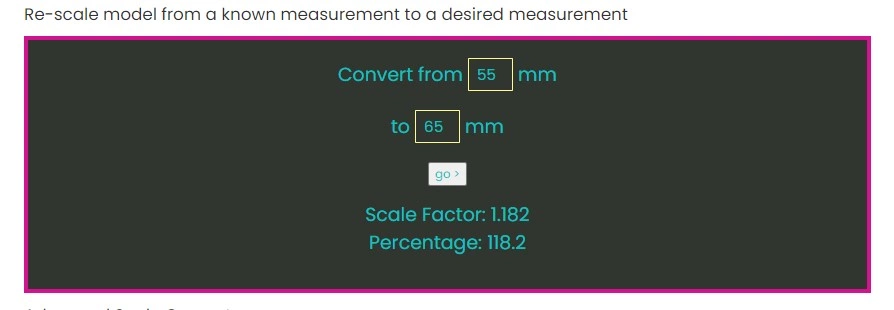
Radial rescaling example
Our standard spool is 200mm diameter, if your spool is 190, then you will go to our scale calculator and enter the measurements as shown below. You will then be given a percentage you can use to increase the size within your slicer. When rescaling radial items (curved) it important to rescale both the x and the y axis equally, but you should keep the height the same.
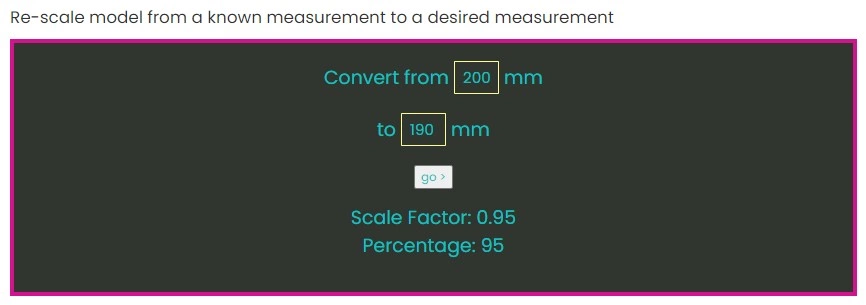
If you have made it this far....well done and I just have one final thing for you. We have produced a whole number of files with moving parts and print in place items, these have very fine tolerances and as such scaling them down can mean that these fine gaps don’t do their job any more, for the most part you can scale up the print in place parts but the joints will also begin to loosen, if you want to scale them down then we have to edit the original model to re-gap the parts, if this is the case then please get in touch with us and we can see what we can do to meet your scale requirements.
So hopefully now you can play with files and get things nice and cohesive around your table
For further reading here are some good articles and calculators:









